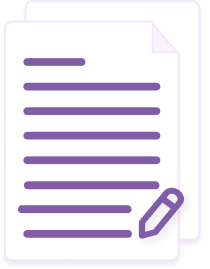Your data doesn't train Genie's AI
You keep IP ownership of your information
What is a Backup Policy?
A Backup Policy outlines how an organization protects and preserves its critical data through systematic copying and storage procedures. It specifies which files need backing up, how often backups occur, where copies are stored, and who's responsible for managing the process. Federal regulations like HIPAA and SOX require businesses to maintain secure, retrievable data backups.
These policies help companies recover from data loss, meet compliance requirements, and maintain business continuity. A good backup policy includes testing procedures, retention schedules, and security measures for both on-site and off-site storage. Many organizations now combine traditional backup methods with cloud-based solutions to ensure their data stays protected and accessible.
When should you use a Backup Policy?
Organizations need a Backup Policy when they handle sensitive data or face regulatory requirements like HIPAA, SOX, or industry-specific rules. This becomes urgent when expanding operations, upgrading IT systems, or after experiencing a data loss incident. Healthcare providers, financial institutions, and government contractors especially benefit from implementing these policies early.
The policy proves invaluable during audits, system migrations, or when responding to security breaches. It helps protect against ransomware attacks, hardware failures, and human error. Companies facing merger discussions or seeking cyber insurance also gain significant advantages from having a well-documented Backup Policy in place.
What are the different types of Backup Policy?
- Full Enterprise Backup Policy: Comprehensive coverage for large organizations, including all data types, systems, and recovery procedures across multiple locations
- Department-Specific Policy: Tailored rules for individual units like HR or Finance, focusing on their unique data types and compliance needs
- Cloud-Based Backup Policy: Specialized guidelines for organizations using cloud storage solutions, addressing remote data protection and vendor management
- Critical Systems Policy: Focused protection for essential business systems and databases, with stringent recovery time objectives
- Regulatory Compliance Policy: Structured specifically to meet industry requirements like HIPAA for healthcare or SOX for financial institutions
Who should typically use a Backup Policy?
- IT Directors: Lead the development and implementation of backup policies, ensuring technical requirements align with business needs
- Legal Counsel: Review policies for compliance with data protection laws and industry regulations
- System Administrators: Execute daily backup procedures and maintain technical infrastructure
- Department Managers: Ensure their teams follow backup protocols and report any data protection issues
- Compliance Officers: Monitor adherence to backup policies and coordinate with auditors
- External Auditors: Verify backup procedures meet regulatory requirements and industry standards
How do you write a Backup Policy?
- System Inventory: Document all critical systems, data types, and storage locations requiring backup protection
- Risk Assessment: Identify potential threats, compliance requirements, and recovery time objectives for each system
- Resource Mapping: List available storage capacity, backup tools, and responsible personnel
- Stakeholder Input: Gather requirements from IT, legal, and department heads about their backup needs
- Technical Details: Specify backup frequency, retention periods, and storage locations
- Recovery Testing: Plan how and when to test backup restoration procedures
- Policy Review: Our platform helps generate compliant policies tailored to your specific needs and industry requirements
What should be included in a Backup Policy?
- Purpose Statement: Clear objectives and scope of the backup policy, including regulatory compliance goals
- Roles and Responsibilities: Defined accountability for backup procedures and oversight
- Backup Schedule: Specific timing and frequency of backups for different data types
- Data Classification: Categories of data and their required protection levels
- Storage Requirements: Specifications for secure storage locations and retention periods
- Recovery Procedures: Detailed steps for data restoration and disaster recovery
- Compliance Measures: References to relevant regulations (HIPAA, SOX, etc.) and audit procedures
- Review and Updates: Schedule for policy review and modification procedures
What's the difference between a Backup Policy and a Data Breach Response Policy?
A Backup Policy is often confused with a Data Breach Response Policy, but they serve distinct purposes in an organization's data protection strategy. While both documents address data security, they focus on different aspects and scenarios.
- Timing and Purpose: Backup Policies are preventative, establishing routine data protection procedures, while a Data Breach Response Policy outlines reactive measures after a security incident occurs
- Scope of Coverage: Backup Policies cover all data systems and regular operations, focusing on preservation and recovery. Breach response policies specifically address security incidents, notification requirements, and damage control
- Implementation Focus: Backup Policies emphasize technical procedures and schedules for routine data copying, while breach response policies detail investigation steps, communication protocols, and legal compliance requirements
- Key Stakeholders: Backup Policies primarily involve IT staff and system administrators, whereas breach response policies engage legal teams, PR departments, and executive leadership

Genie’s Security Promise
Genie is the safest place to draft. Here’s how we prioritise your privacy and security.
Your documents are private:
We do not train on your data; Genie’s AI improves independently
All data stored on Genie is private to your organisation
Your documents are protected:
Your documents are protected by ultra-secure 256-bit encryption
We are ISO27001 certified, so your data is secure
Organizational security:
You retain IP ownership of your documents and their information
You have full control over your data and who gets to see it