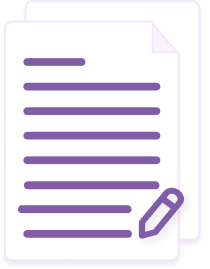Your data doesn't train Genie's AI
You keep IP ownership of your information
Your data doesn't train Genie's AI
You keep IP ownership of your docs
What is an Audit Form?
An Audit Form helps organizations track and document their review processes, serving as a structured checklist for internal or external auditors. These forms capture key information about compliance, financial records, safety protocols, or quality control measures that need regular inspection.
Companies use these standardized forms to maintain consistency across audits and create clear paper trails for regulatory bodies like the SEC or ISO certification agencies. Good audit forms break down complex evaluations into manageable sections, with space for observations, recommendations, and follow-up actions. They're essential tools for maintaining accountability and meeting industry standards.
When should you use an Audit Form?
Use Audit Forms during regular compliance checks, quality control reviews, and financial examinations to maintain accurate records and spot potential issues early. These forms become especially important during annual financial audits, ISO certification processes, or when preparing for regulatory inspections from agencies like OSHA or the FDA.
Organizations need to implement Audit Forms before external auditors arrive, when establishing new quality control systems, or after identifying compliance gaps. They're particularly valuable for documenting safety protocols in manufacturing, tracking inventory controls in retail, and verifying financial controls in banking���������������������������situations where detailed documentation can prevent costly violations.
What are the different types of Audit Form?
- Financial Audit Forms: Used for reviewing accounting records, internal controls, and financial statements. Common in public companies and regulated industries.
- Compliance Audit Forms: Focus on regulatory requirements, documenting adherence to federal and state laws across industries.
- Quality Control Audit Forms: Track manufacturing processes, product specifications, and service delivery standards.
- Safety Audit Forms: Document workplace safety inspections, OSHA compliance, and risk assessments.
- IT Security Audit Forms: Evaluate cybersecurity measures, data protection protocols, and system access controls.
Who should typically use an Audit Form?
- Internal Auditors: Create and complete audit forms during routine reviews, documenting findings and recommendations for company management.
- External Audit Firms: Use specialized audit forms when conducting independent financial or compliance reviews for clients.
- Quality Control Managers: Maintain and update audit forms for regular inspections of processes and products.
- Compliance Officers: Oversee the implementation of audit forms across departments to ensure regulatory requirements are met.
- Department Managers: Review completed audit forms and implement corrective actions based on findings.
How do you write an Audit Form?
- Audit Scope: Define the specific areas, processes, or departments to be audited and outline clear objectives.
- Compliance Requirements: Gather relevant industry regulations, standards, and internal policies that apply to the audit area.
- Documentation Fields: Create sections for observations, evidence collection, risk ratings, and corrective actions.
- Timeline Planning: Set realistic deadlines for each audit phase and include spaces for dates and signatures.
- Review Process: Establish clear steps for management review, follow-up actions, and verification of improvements.
What should be included in an Audit Form?
- Identification Section: Company details, audit date, location, and names of auditors conducting the review.
- Scope Statement: Clear description of areas being audited, relevant standards, and evaluation criteria.
- Assessment Criteria: Specific checkpoints, compliance requirements, and rating scales for evaluation.
- Documentation Fields: Spaces for recording evidence, observations, and non-compliance findings.
- Corrective Actions: Section for recommended improvements, timelines, and responsible parties.
- Authorization Block: Signature spaces for auditors, department heads, and management approval.
What's the difference between an Audit Form and an Acknowledgement Form?
Audit Forms and Audit Procedures serve different but complementary purposes in organizational compliance. While they're often used together, they have distinct roles in the audit process.
- Documentation Focus: Audit Forms capture specific findings and observations during a review, while Audit Procedures outline the step-by-step methodology for conducting the audit itself.
- Time Frame: Audit Forms are completed during each individual audit, serving as evidence of the review. Audit Procedures remain relatively constant and are updated only when methodologies change.
- Usage Pattern: Forms collect data and findings in a structured format, while Procedures guide auditors through the review process with detailed instructions.
- Content Structure: Forms feature checkboxes, rating scales, and comment fields for immediate documentation. Procedures contain detailed protocols, sampling methods, and evaluation criteria.

Genie’s Security Promise
Genie is the safest place to draft. Here’s how we prioritise your privacy and security.
Your documents are private:
We do not train on your data; Genie’s AI improves independently
All data stored on Genie is private to your organisation
Your documents are protected:
Your documents are protected by ultra-secure 256-bit encryption
We are ISO27001 certified, so your data is secure
Organizational security:
You retain IP ownership of your documents and their information
You have full control over your data and who gets to see it