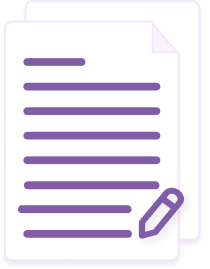Your data doesn't train Genie's AI
You keep IP ownership of your information
Your data doesn't train Genie's AI
You keep IP ownership of your docs
What is a Remote Access and Mobile Computing Policy?
A Remote Access and Mobile Computing Policy sets clear rules for how employees can safely connect to company systems and data from outside the office. It's a crucial document for Nigerian businesses that need to protect sensitive information while letting staff work remotely or use mobile devices.
The policy aligns with Nigeria's Cybercrimes Act and NITDA guidelines by spelling out security requirements, device management rules, and user responsibilities. It covers everything from VPN protocols and encryption standards to what happens if a work device gets lost. Organizations use it to prevent data breaches while keeping their teams productive and mobile.
When should you use a Remote Access and Mobile Computing Policy?
Implement a Remote Access and Mobile Computing Policy when your Nigerian organization starts letting employees work remotely or use personal devices for business tasks. This becomes essential once staff begin accessing company networks from home, during business travel, or through mobile apps.
The policy proves particularly valuable when expanding operations across multiple locations, adopting cloud services, or responding to workplace flexibility demands. It helps meet NITDA compliance requirements, protects against cyber threats common in Nigeria's business environment, and creates clear guidelines for secure data handling. Many organizations roll this out alongside their digital transformation initiatives.
What are the different types of Remote Access and Mobile Computing Policy?
- Basic Policy: Covers fundamental remote access rules, VPN requirements, and basic device security - ideal for small Nigerian businesses just starting with remote work
- Enterprise-Grade Policy: Includes advanced security protocols, multi-factor authentication, and detailed compliance measures for larger organizations
- BYOD-Focused Policy: Specifically addresses personal device usage, data segregation, and employee privacy rights under Nigerian law
- Industry-Specific Policy: Tailored versions for sectors like banking or healthcare, incorporating sector-specific regulations and data protection standards
- Hybrid Workplace Policy: Comprehensive version combining remote access rules with on-site computing guidelines for mixed work environments
Who should typically use a Remote Access and Mobile Computing Policy?
- IT Managers: Draft and maintain the Remote Access and Mobile Computing Policy, oversee technical implementation, and monitor compliance
- Legal Teams: Review policy alignment with Nigerian cybersecurity laws and NITDA regulations
- Remote Workers: Follow security protocols, use approved access methods, and protect company data on personal devices
- System Administrators: Configure security settings, manage user access rights, and handle technical support
- Department Heads: Ensure team compliance and report security incidents
- External Contractors: Adhere to policy guidelines when accessing company systems remotely
How do you write a Remote Access and Mobile Computing Policy?
- Technical Assessment: List all remote access methods, devices, and systems currently in use
- Security Review: Document existing security measures, VPN protocols, and encryption standards
- User Mapping: Identify which employees need remote access and their specific requirements
- Risk Analysis: Evaluate potential security threats within Nigeria's cyber landscape
- Compliance Check: Review NITDA guidelines and Nigerian cybersecurity regulations
- Device Inventory: Create a list of approved devices and required security software
- Access Levels: Define permission tiers and authentication requirements for different user groups
What should be included in a Remote Access and Mobile Computing Policy?
- Scope Statement: Define which users, devices, and systems the policy covers
- Access Controls: Detail authentication requirements and VPN protocols under NITDA guidelines
- Security Standards: Specify encryption requirements and approved security software
- Device Management: List rules for device registration, updates, and security patches
- Data Protection: Outline compliance with Nigerian Data Protection Regulation (NDPR)
- Incident Response: Procedures for reporting security breaches and lost devices
- User Agreement: Employee acknowledgment and consent to monitoring
- Enforcement Measures: Consequences of policy violations and disciplinary actions
What's the difference between a Remote Access and Mobile Computing Policy and an Access Control Policy?
A Remote Access and Mobile Computing Policy differs significantly from an Access Control Policy in both scope and application. While both address security measures, they serve distinct purposes in Nigeria's digital workplace framework.
- Focus Area: Remote Access policies specifically govern off-site system access and mobile device usage, while Access Control policies manage all system access rights, including physical entry and internal network permissions
- Technical Scope: Remote Access policies concentrate on VPN configurations, mobile security, and remote authentication, whereas Access Control policies cover broader security infrastructure like door systems and network privileges
- User Application: Remote Access primarily targets remote workers and mobile users, while Access Control applies to all employees, visitors, and contractors accessing any company resource
- Compliance Requirements: Remote Access policies align with NITDA's mobile computing guidelines, while Access Control policies must meet broader physical and digital security standards

Genie’s Security Promise
Genie is the safest place to draft. Here’s how we prioritise your privacy and security.
Your documents are private:
We do not train on your data; Genie’s AI improves independently
All data stored on Genie is private to your organisation
Your documents are protected:
Your documents are protected by ultra-secure 256-bit encryption
We are ISO27001 certified, so your data is secure
Organizational security:
You retain IP ownership of your documents and their information
You have full control over your data and who gets to see it